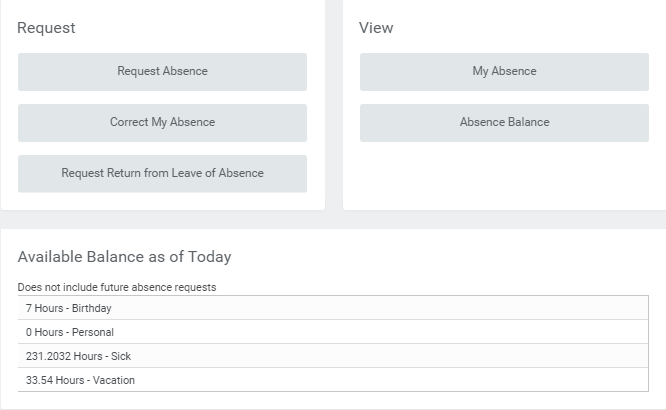The Absence application located on the Workday homepage is your main area to complete activities related to reporting absences and requesting time off.
On this job aid:
View Time Off and Leave of Absence
...
Manage Your Time Off and Leave of Absence - Mobile
When you click on the Absence application, there are three main areas to review:
- Request: this section is where staff can report absences and request scheduled time off
- View: this section is where staff can review any input time off, balances, and time off results by period
- Available Balance as of Today: this section provides a quick view summary of accrued hours
Reporting Time Off
If you miss scheduled work days because of illness or another reason, you will need to report these absences as time off. In most cases unscheduled absences will be for unforeseen sick time and emergencies. Unpaid absence times will reduce pay for that period. Other absences such as vacations and personal holidays should be scheduled in advance. Time is accrued differently for benefits eligible employees, student employees, non-benefits eligible, temporary, and seasonal staff. Absence requests will remain in the Time Approvers queue till it is approved.
| Info | ||||
|---|---|---|---|---|
| ||||
Reach Out: Consult with your manager on any questions about scheduled time off to ensure proper coverage for your team. |
Absence types may include:
- Bereavement Leave
- Birthday
- Jury Duty
- Personal Time
- Sick Time
- Vacation Time
- FMLA
- Leave if Absence without pay
Anchor view_absence view_absence
View Time Off and Leave of Absence
| view_absence | |
| view_absence |
...