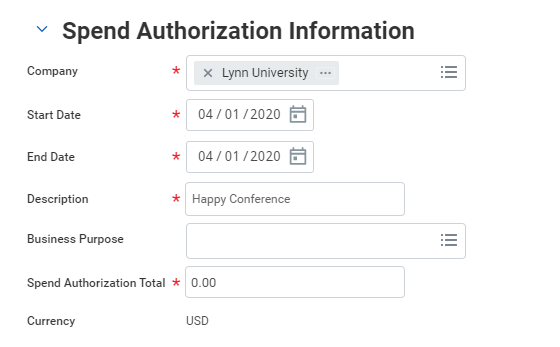| Warning |
|---|
This job aid cover all expense reports including the Lynn JP expense card. After going live with Workday all expenses will be recorded on the system and not on PaymentNet. Instructions to submit Lynn corporate purchases for goods and services using JP Morgan corporate card are included on job aid XXXXX Before you create an Expense Report, you must setup your payment election first. Refer to job aid XXXXX to setup payment elections. |
Say Goodbye to the Travel Expense and Expenditure request forms!
...
- Click the Create Spend Authorization button under Actions.
- Complete the required fields, including Company, Start Date, End Date, Description, Spend Authorization Total, and Reimbursement Payment Type.
- In the Justification field, you can clarify the reason for the future expense.
- Click the Add Row icon to add spend authorization line item details.
- Complete all required fields for each spend authorization line, adding additional lines as needed. Attachments such as hotel and airfare itineraries can be submitted as part of the spend authorization request.
...