...
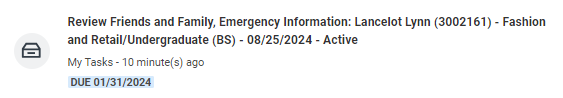 review Friends and Family
review Friends and Family
| Info |
|---|
After you submit your emergency contact information, you can grant third parties access to your records using the online portal. If no other permissions are needed, you can just click "SUBMIT" |
| Expand |
|---|
| title | Click here for more information... |
|---|
|
Description | To Do | To let a third party view information in Workday and/or receive information from Academic Advising, Student Records, and Financial Aid about your grades, registration, and/or financial aid package, Set Permissions for a Third Party to Access Your Student Information. When a student grants access to a third party for the first time, the third party will be invited to create a Lynn Workday account. The third party will then use that account to log in to Workday. The third party will only be able to view information for which the student has granted them access. Third-party access can be changed or removed at any time by the student. To update third party permissions: If not enabled, select "Enable Third Party" button next to the third party name Select "Is Third Party User" checkmark. Select "OK" If enabled, select "Add Permissions" Verify Third Party name. Select "OK" Scroll down and select the "Allowed" checkmarks under the tasks you would like to grant access. Select "OK" Complete Purpose of Waiver Click Confirm Click Submit
Please do not enter comments in the comment fields as they are not monitored. | To let a third party view information in Workday and/or receive information from Academic Advising, Student Records, and Financial Aid about your grades, registration, and/or financial aid package, Set Permissions for a Third Party to Access Your Student Information. When a student grants access to a third party for the first time, the third party will be invited to create a Lynn Workday account. The third party will then use that account to log in to Workday. The third party will only be able to view information for which the student has granted them access. Third-party access can be changed or removed at any time by the student. Need Help? Contact the Registrar's Office +1 561-237-7303 | registrar@lynn.edu |
|
...