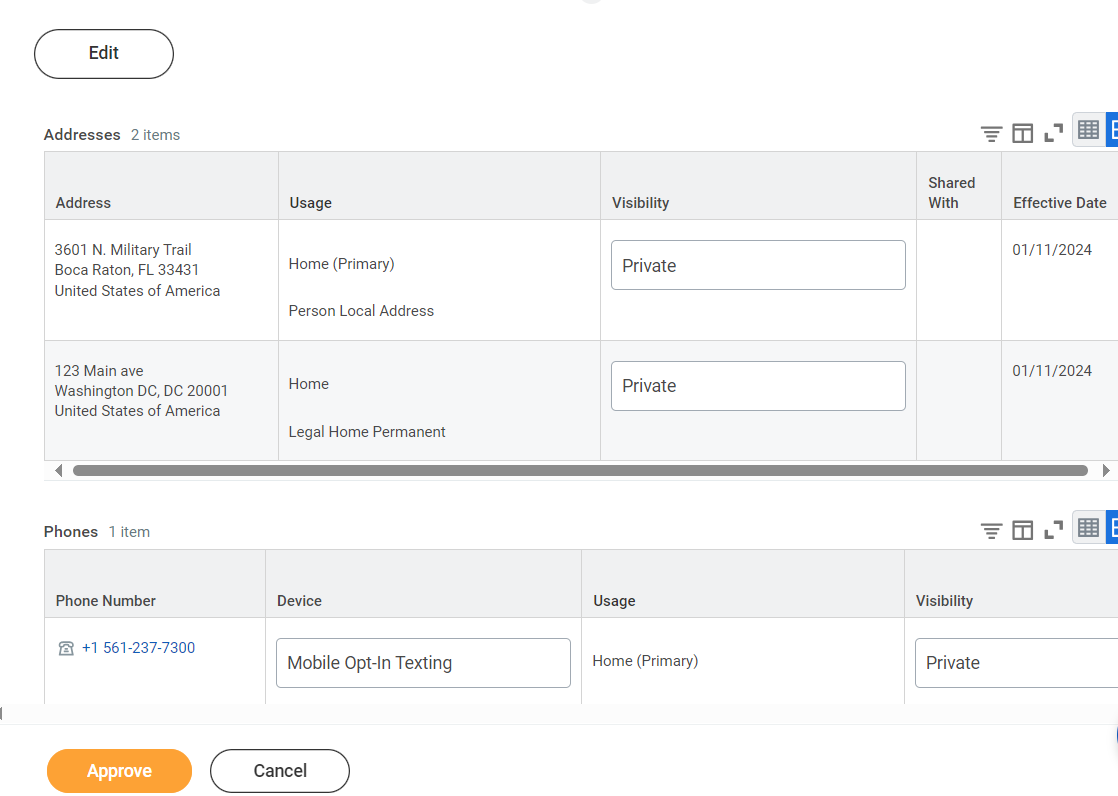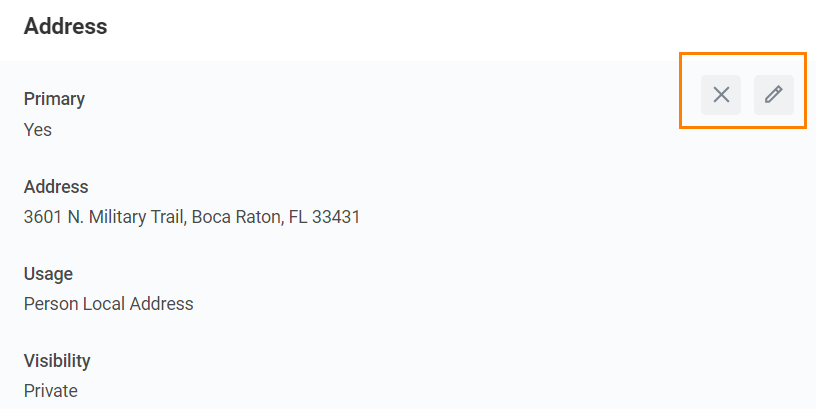...
- Review your contact information.
- To make changes click the Edit button
- Select pencil icon next to a record to modify or Select X to delete a record
- Select add button to add a new record
- Click Approve to complete task or if your contact information is correct
| Warning |
|---|
Address Usage: You must include the appropriate address usage on your home contact information.DO NOT OVERRIDE YOUR LEGAL HOME ADDRESS with your Person Local Address. Instead, click the "Add" button, input your Florida address, add the usage as "Personal Local Address," and ensure that you select the "Primary" checkbox. Address Usage: You must include the appropriate address usage on your home contact information. |
- Legal Home Permanent: This usage should reflect your home address when you are not attending school. If you reside with your family during non-school periods, kindly input your family's home address in this section.
- Personal Local Address: This usage pertains to the address where you currently reside for the ongoing semester. If this address differs from your Legal Home Address, or if you reside on campus, it is necessary to maintain a separate contact entry. Avoid overwriting your legal home address. Instead, click the "Add" button, input your Florida address, add the usage as "Local," and ensure that you select the "Primary" checkbox.
- Note: If you are a commuter and reside in Florida and your legal home permanent and local addresses are be the same, please add both usage labels to your primary contact record.
...