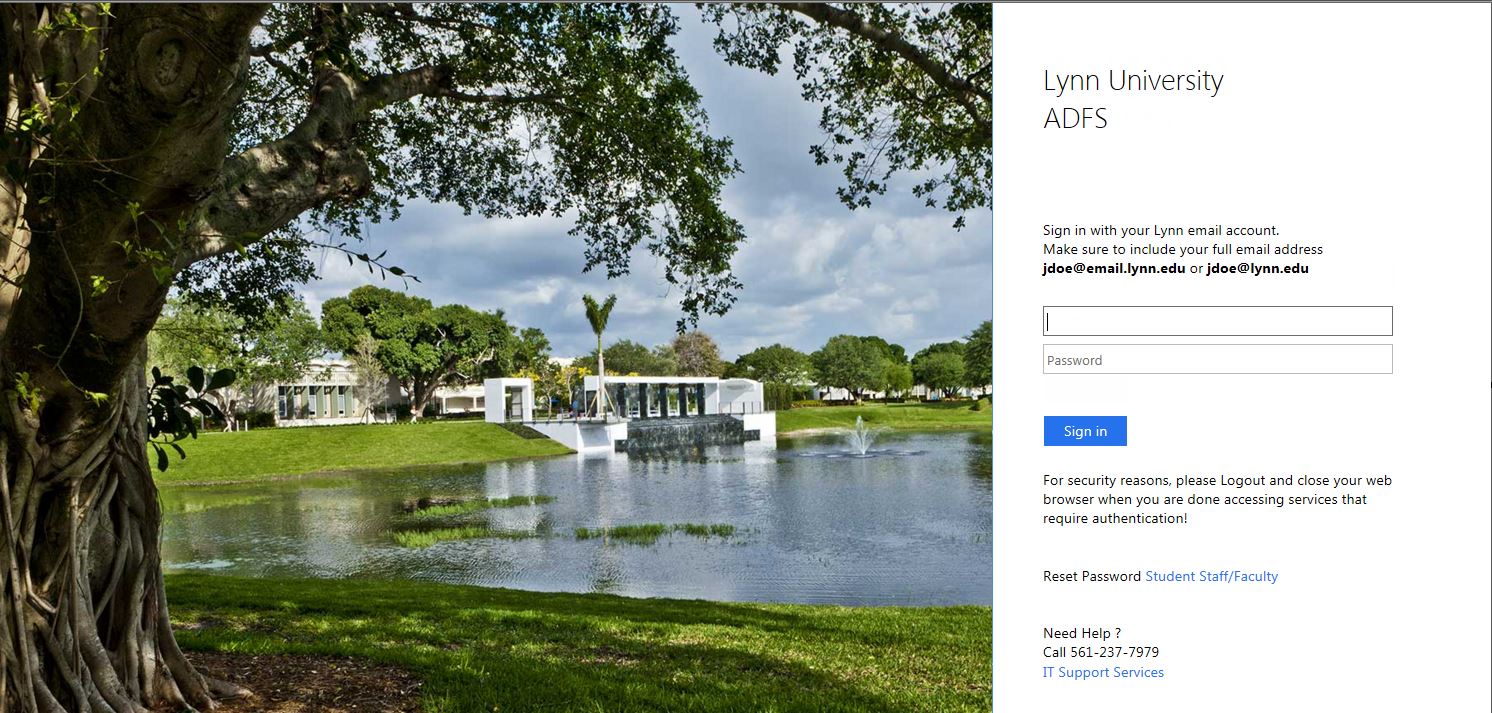
Identity Management, myLynn accounts, Lynn guest accounts.
After you complete your admissions process, new students will receive an email with instructions to Onboard your myLynn account. Please allow 2 business days after you received your notification to Onboard your myLynn account. If you have not received the email from Lynn University Onboarding you should contact your Admissions Counselor for more information.
New staff and faculty will receive login instructions from their supervisor.
Please contact the IT Department for any guest accounts.
The IT department use Microsoft ADFS services to authenticate users. You will be required to use your myLynn email address (jdoe@email.lynn.edu or jdoe@lynn.edu) and password to login.
Below is the authentication service and login page we currently use:
Lynn ADFS page (use Lynn email address and password)
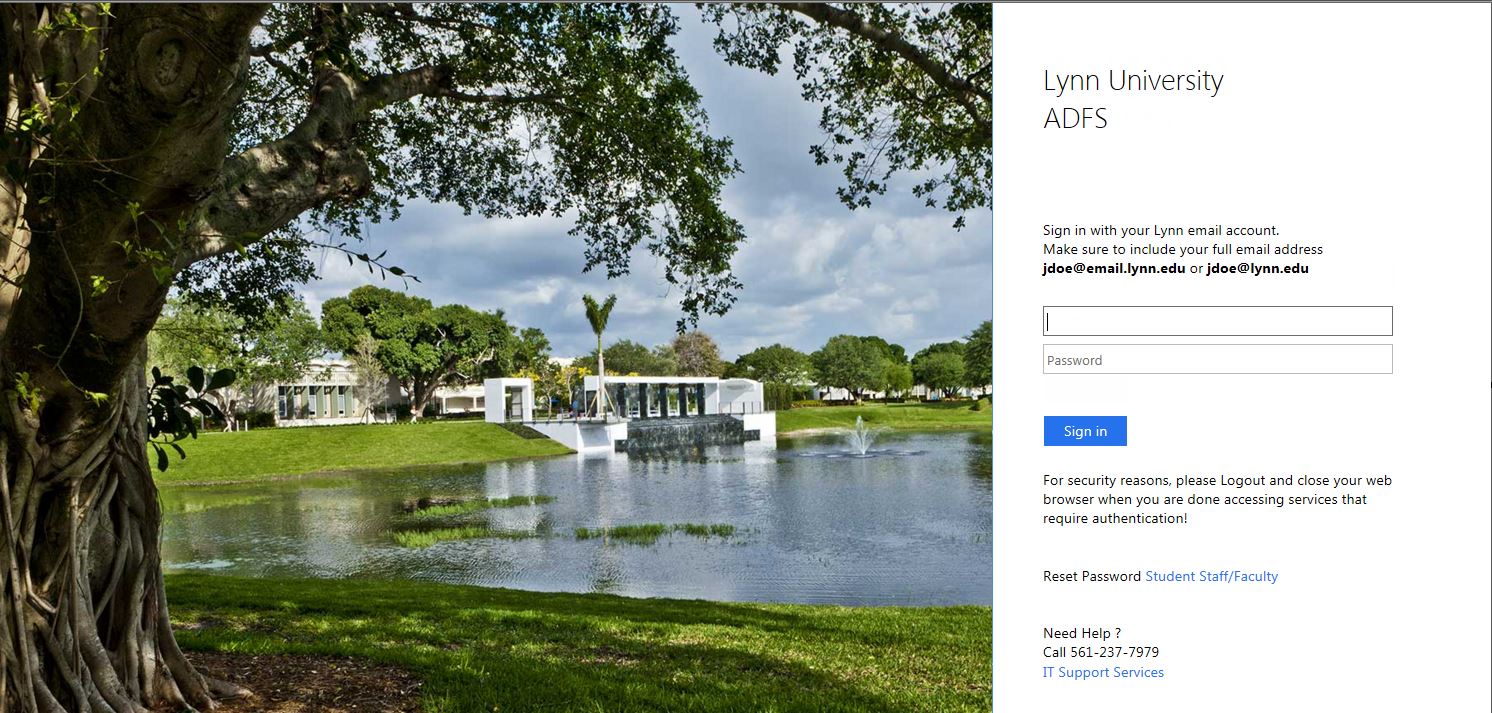
What is LynnADFS?
Lynn ADFS is a login service that allows you to access multiple password-protected web applications after logging in once (single sign-on). LynnADFS currently supports several web applications, including myLynn, Canvas, Attendance application and Office365.
LynnADFS will:
Provide a consistent and secure authentication for web applications.
Provide the infrastructure to allow single sign on in applications not currently supported.
Allow authentication with application hosted by external third parties.
Increase application security.
How do I log out ADFS?
The best way to log out of LynnADFS is to exit (logout) and close all active browsing applications. For Windows users, close all open browser windows. For Mac users, the browsing application remains open until you quit the application from either the File menu or by right-clicking on the Dock icon.