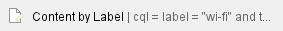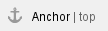
Depending on the type of device that you are using there are familiar issues that we come across often. This list is to hopefully help aid you do your own troubleshooting before you contact Support Services. Please click the appropriate link below to be directed to common troubleshooting steps for your type of device.
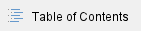
_________________________________________________________________
Troubleshooting Steps for Apple iPad, iPhone, or iPod Internet Connectivity
- iPad, iPhone or iPod device is unable to connect to any Lynn University Wi-Fi Network
- If you are experiencing this issue: iOS device is not able to connect to any Lynn University Wi-Fi Network, please follow the steps below:
- Tap on the “Settings” button

- Tap on “General”

- Scroll all the way to the bottom of the page
- Tap on “Reset” (on bottom of screen)

- Tap on “Reset Network Settings”

- If prompted, tap “Reset Network Settings”

- Your iPad or iPhone may prompt you to enter your passcode to continue
- Your device will then perform a soft reboot
- Once this soft reboot is completed, do not unlock the device
- Perform a hard reset on the device
- To perform a hard reset, please press and hold the power button and home button at the same time until the Apple logo appears

- Once the Apple logo appears, release the power and home buttons
- Wait 10 seconds or until the spinning wheel disappears
- Press the power button to turn on your device
- After the restart is complete, please unlock your device
- After the restart is complete, please unlock your device
- Tap on the “Settings” icon

- Tap on Wi-Fi

- Choose the “Lynn” Wi-Fi network

- Enter you Lynn Credentials

- Tap Join
- When prompted, tap Accept for the certificate

- If successful, There should be a check mark next to Lynn

(Top of Page)
Troubleshooting Steps for Apple TV Internet Connectivity
Before you try to connect your Apple Tv to the Lynn_Open SSID, you will need to register your device using the MyDevices Portal. Please follow the instructions below for details.
- https://kb.lynn.edu/x/v4IPAQ
- If you continue to have issues please contact Support Services at 561-237-7979 or visit them at the Support Services Office on the second floor of the Library.
(Top of Page)
- Check the Keychain Access Application on your mac and confirm that there are no expired certificates under the Login Keychain and Category of All Items. If there are any expired certs, you will need to delete them and then try to reconnect to the Lynn Network
- If deleting the expired certificates still does not resolve your issue please continue with the steps below.
- If you are having an issue connecting to the Lynn SSID with a Mac OSX computer you may need try completing the following steps. They are in no particular order. Depending on what particular issue your computer is having some or all of the steps may be needed to get you connected to the network.
- Install a Root Certificate first. Please download the following three certificates and install them on your computer to the Trusted Root Certificates Store.
- Click here to download the Bundle Cert. Once you have downloaded the cert be sure to open it and click on Install Certificate.
- Click here to download the PSN01 Cert. Once you have downloaded the cert be sure to open it and click on Install Certificate.
- Click here to install the PSN02 Cert.
- Try now to reconnect to the Lynn SSID
(Top of Page)
Troubleshooting Steps for Apple OSX Internet Connectivity
- Check the Keychain Access Application on your mac and confirm that there are no expired certificates under the Login Keychain and Category of All Items. If there are any expired certs, you will need to delete them and then try to reconnect to the Lynn Network
- If deleting the expired certificates still does not resolve your issue please continue with the steps below.
- If you are having an issue connecting to the Lynn SSID with a Mac OSX computer you may need try completing the following steps. They are in no particular order. Depending on what particular issue your computer is having some or all of the steps may be needed to get you connected to the network.
- Install a Root Certificate first. Please download the following three certificates and install them on your computer to the Trusted Root Certificates Store.
- Click here to download the Bundle Cert. Once you have downloaded the cert be sure to open it and click on Install Certificate.
- Click here to download the PSN01 Cert. Once you have downloaded the cert be sure to open it and click on Install Certificate.
- Click here to install the PSN02 Cert.
- Try now to reconnect to the Lynn SSID
(Top of Page)
Troubleshooting Steps for Microsoft Windows 7 Internet Connectivity
- If you are having an issue connecting to the Lynn SSID with a Windows 7 computer you may need try completing the following steps. They are in no particular order. Depending on what particular issue your computer is having some or all of the steps may be needed to get you connected to the network.
- Install a Root Certificate first. Please download the following three certificates and install them on your computer to the Trusted Root Certificates Store.
- Click here to download the Bundle Cert. Once you have downloaded the certificate be sure to open it and click on Install Certificate. It is recommended that you install the cert twice into the Current User Certificate Profile. Once to the Personal - Certificates Store and a second time to the Trusted Root Certifictes Authorities Store.
- Click here to download the PSN01 Cert. Once you have downloaded the certificate be sure to open it and click on Install Certificate. It is recommended that you install the cert twice into the Current User Certificate Profile. Once to the Personal - Certificates Store and a second time to the Trusted Root Certifictes Authorities Store.
- Click here to download the PSN02 Cert. Once you have downloaded the certificate be sure to open it and click on Install Certificate. It is recommended that you install the cert twice into the Current User Certificate Profile. Once to the Personal - Certificates Store and a second time to the Trusted Root Certifictes Authorities Store.
- Try now to reconnect to the Lynn SSID.
- You will be prompted to login with your student credentials.
- Then you may be prompted to Connect or Terminal the session. Click the Connect button and you should now have access to the network.
- If you continue to have issues please contact Support Services at 561-237-7979 or visit them at the Support Services Office on the second floor of the Library.
(Top of Page)
Troubleshooting Steps for Microsoft Windows 8 and 8.1 Internet Connectivity
- If you are having an issue connecting to the Lynn SSID with a Windows 8 computer you may need try completing the following steps. They are in no particular order. Depending on what particular issue your computer is having some or all of the steps may be needed to get you connected to the network.
- Install a Root Certificate first. Please download the following three certificates and install them on your computer to the Trusted Root Certificates Store.
- Click here to download the Bundle Cert. Once you have downloaded the certificate be sure to open it and click on Install Certificate.
- Click here to download the PSN01 Cert. Once you have downloaded the certificate be sure to open it and click on Install Certificate.
- Click here to install the PSN02 Cert.
- Try now to reconnect to the Lynn SSID.
- If your WIndows 8 Computer has a yellow Exclamation point next to the wirless icon in the system tray after you connect to the Lynn SSID you will need to complete the steps below.
- Connect to the Lynn SSID
- Select the Checkbox to Connect Automatically
Click Connect
- Enter your username and password and client OK
- At the Continue Connection Prompt click Connect
- Right click the Wireless Icon in the system tray in the bottom right hand corner or your computer.
- Go to Network and Sharing Center
- Right click on the Wirless Adapter
- Select Status
- Click on Wireless Properties
- Go the Security Tab
- Click on Advanced Settings
- Select the 802.11 settings tab
- click the checkbox for "Enable Federal Information Processing Standards (FIPS)"
- Click OK
- Click OK
- Click Close
- Click the wireless icon in the system tray
- enter your username and password again. do not enter any domain information
- Click ok
- You should now be connected to the Lynn SSID.
(Top of Page)
Troubleshooting Steps for Microsoft Windows Mobile device Internet Connectivity
Troubleshooting Steps for Droid Internet Connectivity
- How to Connect a Samsung S Device
- Go to Settings
- Turn On Wi-Fi
- From the list of SSID's choose Lynn
- Eap Method - PEAP
- Phase 2 Authentication - MSCHAPv2
- CA Certificate - (Unspecified)
- Identity - Student MyLynn Username
- Anonymous Identity - Lynn
- Password - MyLynn Password
- Connect
- How to connect a Sony Experia Device
- From any Home screen, tap the Applications icon.
- Scroll to and tap Settings.
- Under 'WIRELESS & NETWORKS,' tap Wi-Fi.
- Tap the Wi-Fi switch to turn on Wi-Fi. Switch moves right and fills with color.
- Select the Lynn network
- Tap Connect.
- Security - 802.1x EAP
- Eap Method - PEAP
- Phase 2 - MSCHAPv2
- Identity - My Lynn Username
- Anonymous Identity - Lynn
- Password - My Lynn Password
- Connect
(Top of Page)
Troubleshooting Steps for ChromeBook Internet Connectivity
- Confirm that your Wifi settings look like below
- SSID: Lynn
- EAP method: PEAP
- Phase 2 authentication: MSCHAPv2
- Server CA certificate: Do not check
- Subject Match: Leave this box Blank
- User certificate: None installed
- Identity: enter your myLynn username here
- Password: Enter your myLynn password here
- Anonymous identity: Lynn
- Save identity and password: Select this checkbox
- You should now be able to connect to the Lynn SSID
(Top of Page)
| You may also want to use visual panels to communicate related information, tips or things users need to be aware of. |
Related articles
Related articles appear here based on the labels you select. Click to edit the macro and add or change labels.