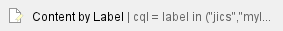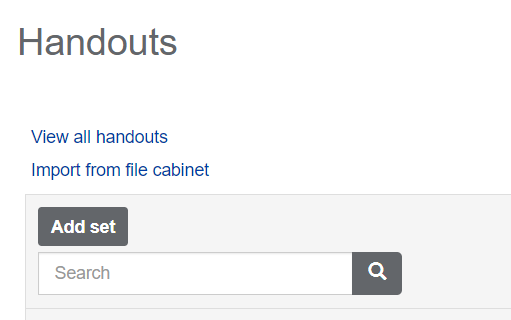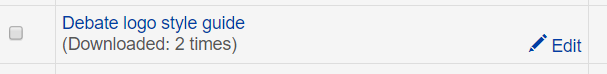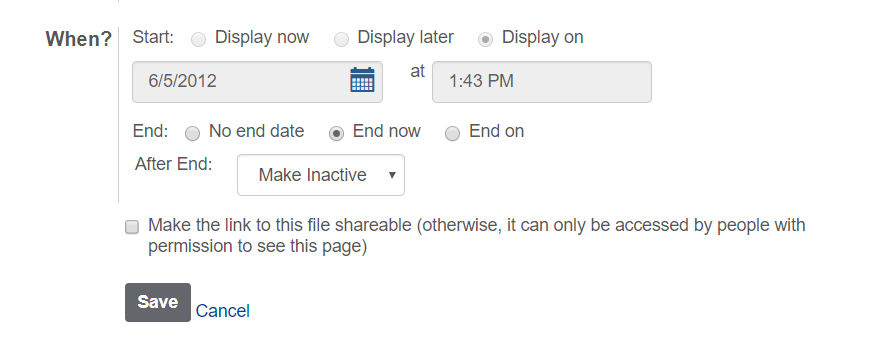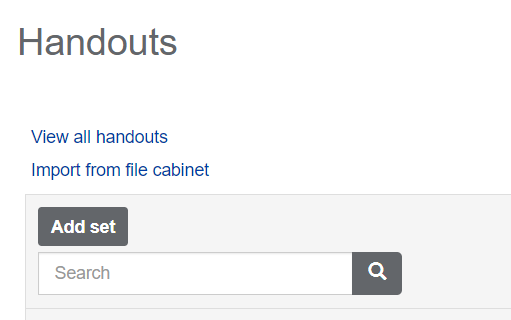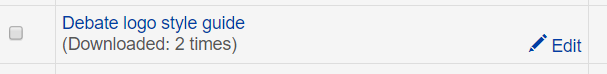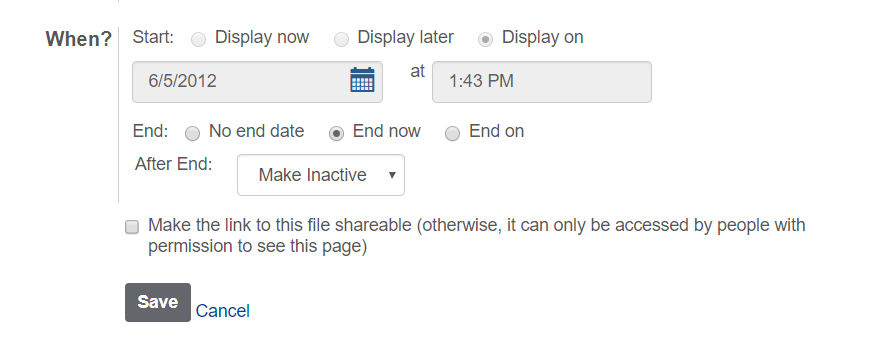This article describe how to inactivate old handouts on myLynn.
Step-by-step guide
Add the steps involved:
- Click on your handout section on myLynn
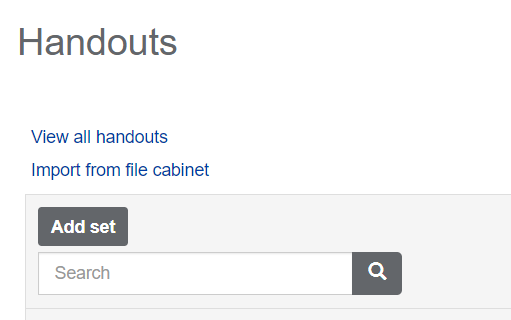
- Scroll down to the handout and click on the edit link
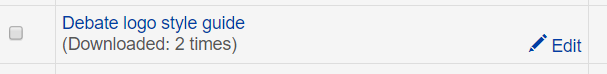
- On the "When" section, click to select "End now". Uncheck "Make the link..." field. Click "Save" button
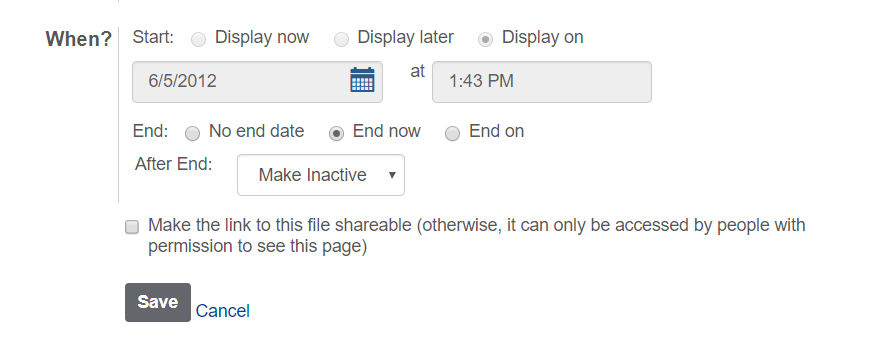
- Your handout will be still available on myLynn but not visible to users.

| In order to access the handout administration area, you must be a page administrator. |
Related articles
Related articles appear here based on the labels you select. Click to edit the macro and add or change labels.