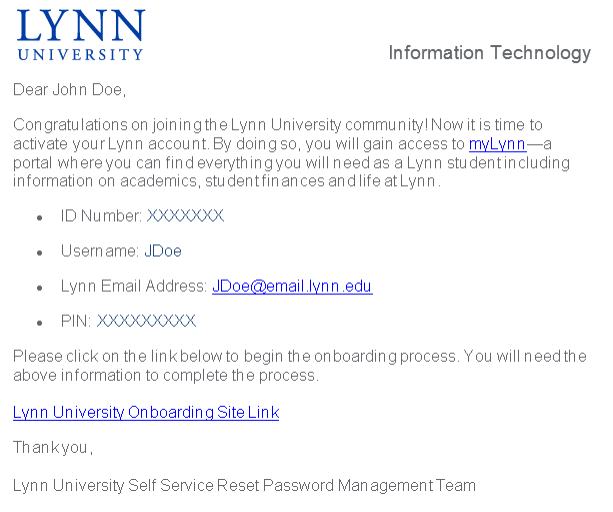
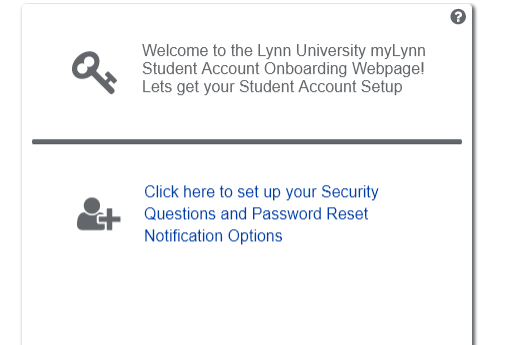
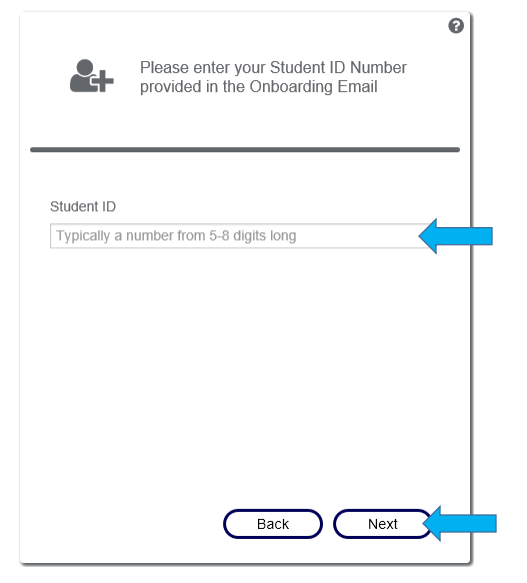
Welcome to Lynn! It is time to Onboard your myLynn account (Lynn students only) by entering the information from the Lynn University Onboarding email that you received. myLynn is where you will find just about everything you'll need as a Lynn University student—including your orientation schedule, class schedule, financial aid documents, tuition payments, grades and email. If you have not received the email from Lynn University Onboarding you should contact your Admissions Counselor for more information
Add the steps involved:
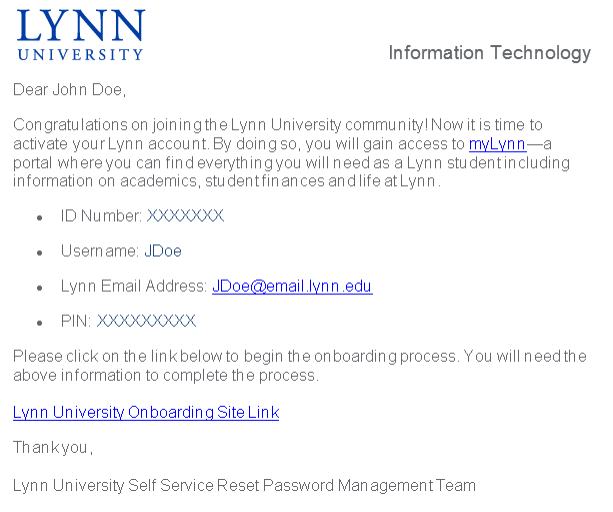
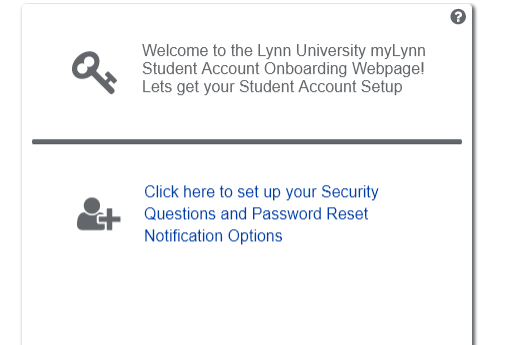
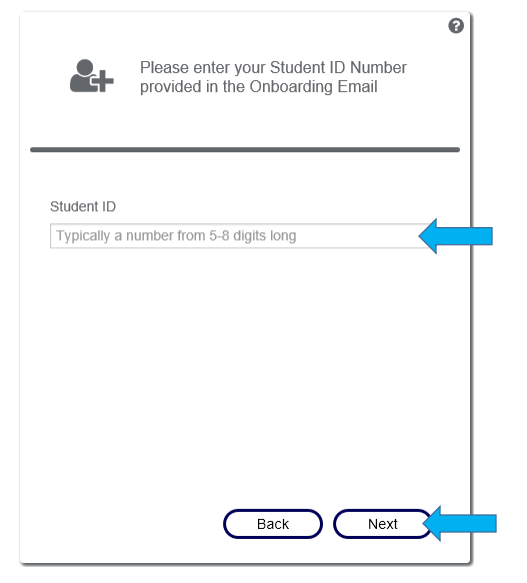
| You may also want to use visual panels to communicate related information, tips or things users need to be aware of. |
Related articles appear here based on the labels you select. Click to edit the macro and add or change labels.
|