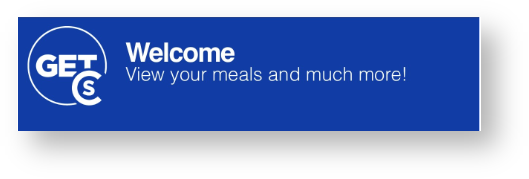About Cbord GET
GET is a place where students and employees can manage their campus card accounts, find places to eat and more. Cbord GET provides valuable information about account balances and spending history, and enables you to report a lost or stolen card at any time of day or night.
What can I Do with Cbord GET?
| View Meal Plan Balance Details | Available Today |
| Report/Lock/Unlock my card if lost or stolen | Available Today |
| View my Meal Plan Usage History | Available Today |
| Find locations to use Meal Card | Available Today |
| Update my picture on my ID Card | Coming Soon! |
| Use My Mobile Device as my Meal Card | Coming Soon! |
Accessing GET
Getting Help
Login Password Help
The GET app will look for your myLynn username and password once you have selected Lynn University.
If you are continuing to have trouble logging into the application you may contact the Support Service Desk at 561-237-7979 or by emailing itsupport@lynn.edu or stopping into the Library to visit the Support Service Desk on the first floor during university business hours.
Login PIN and Transaction Help
If you would like to report discrepancies with the information found within the app, please contact Student Financial Services at 561-237-7185 or stopping into the Green Center to visit Student Financial Services during university business hours.
Related articles
There is no content with the specified labels