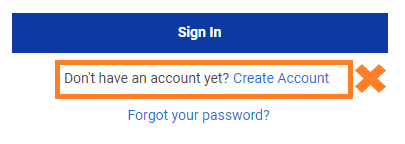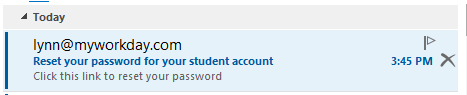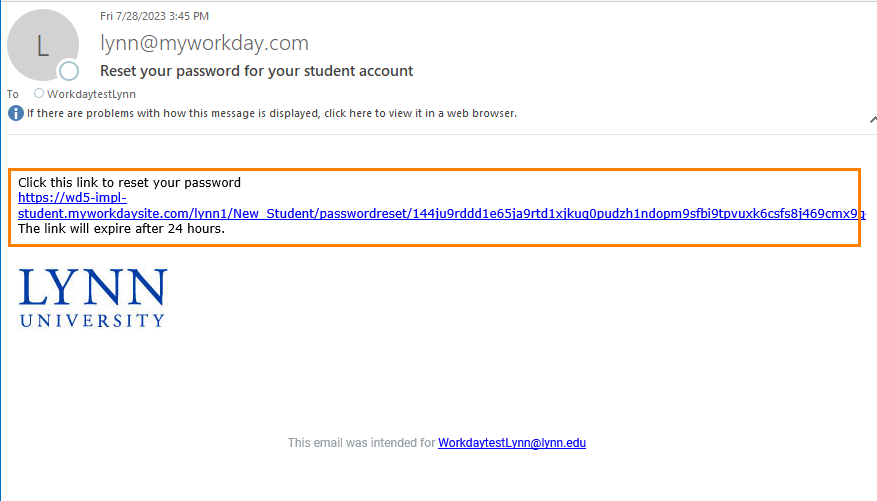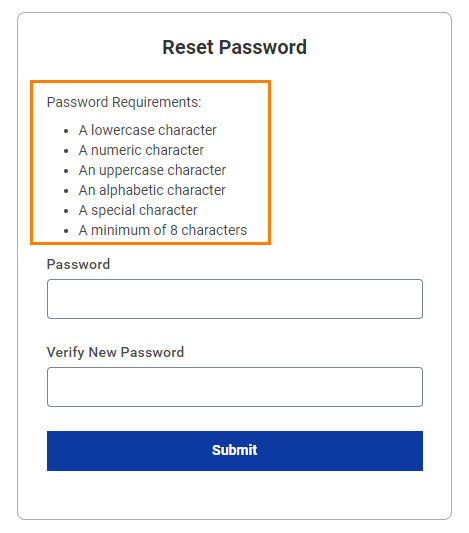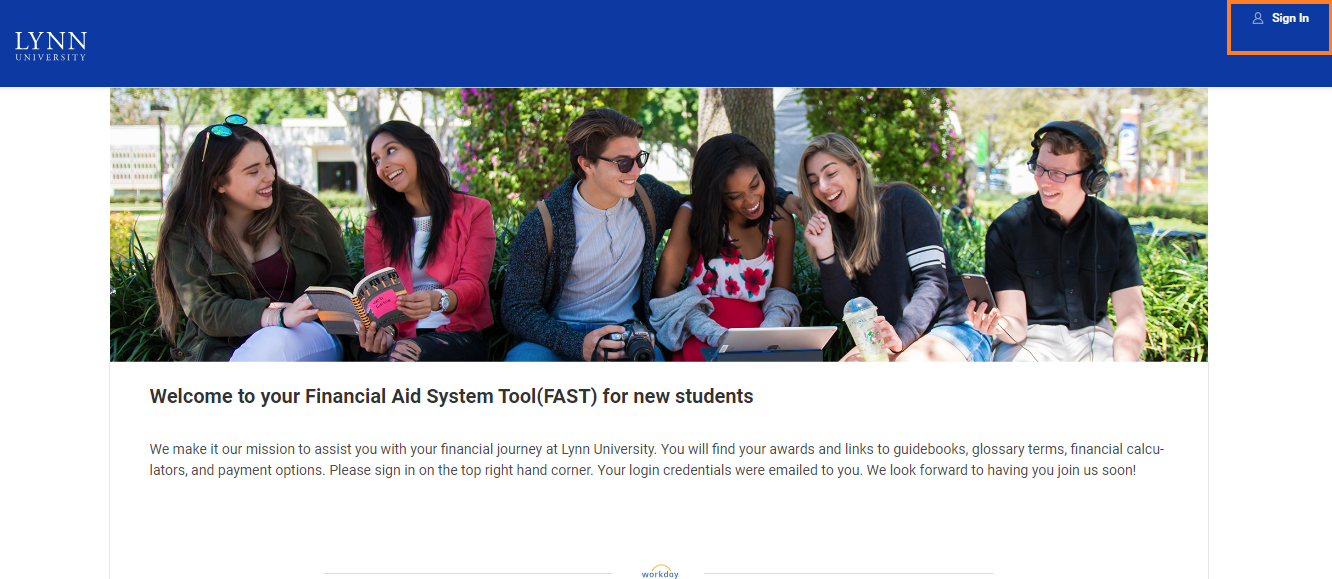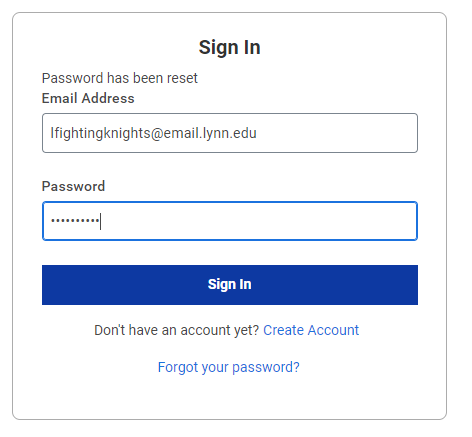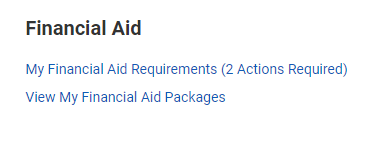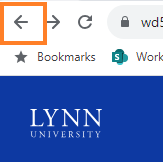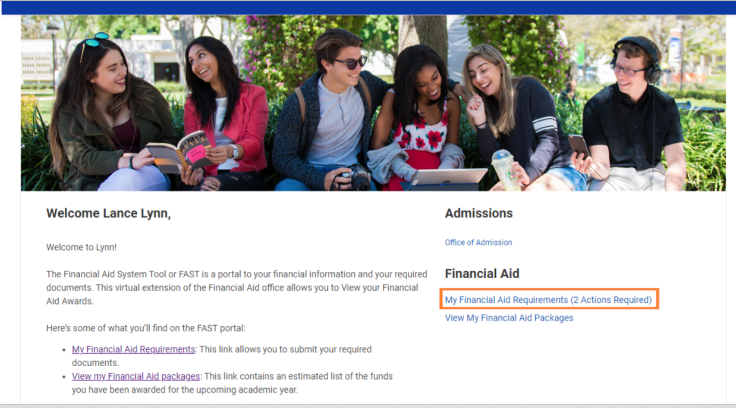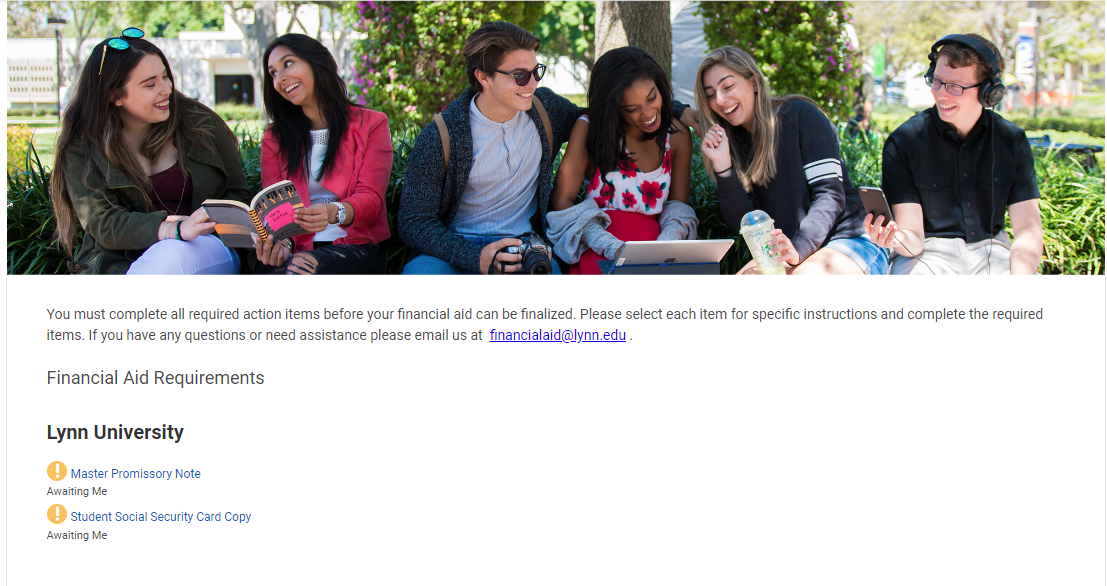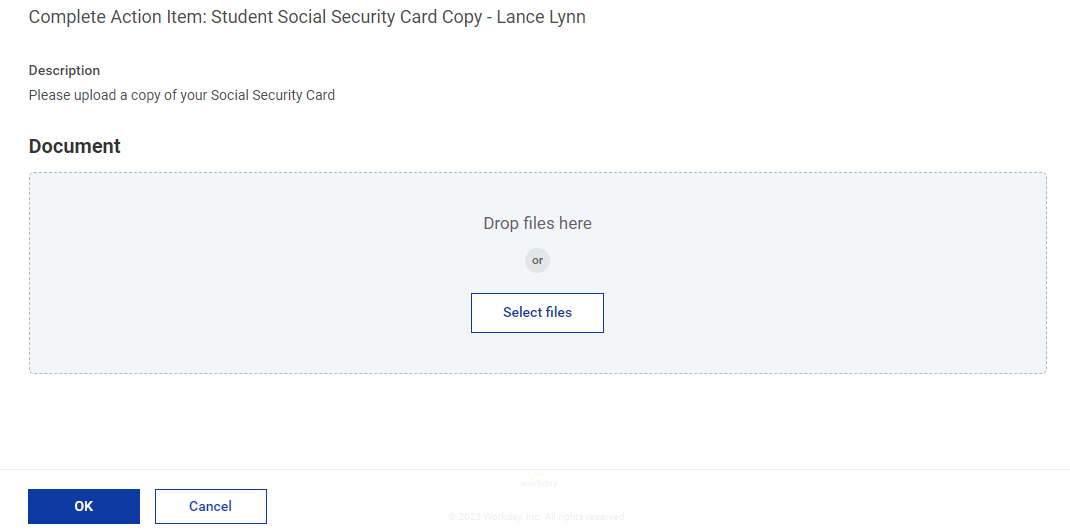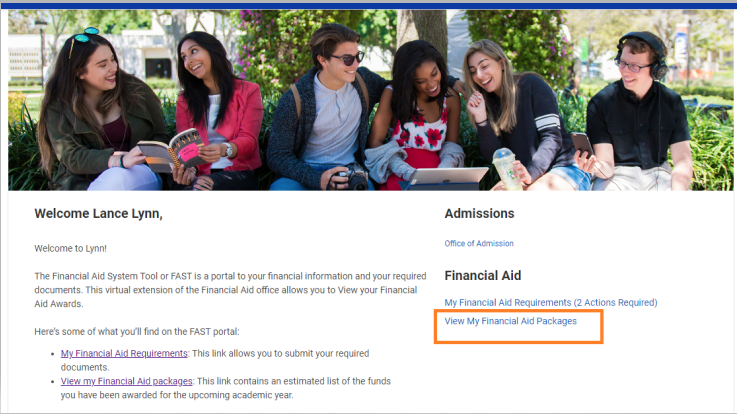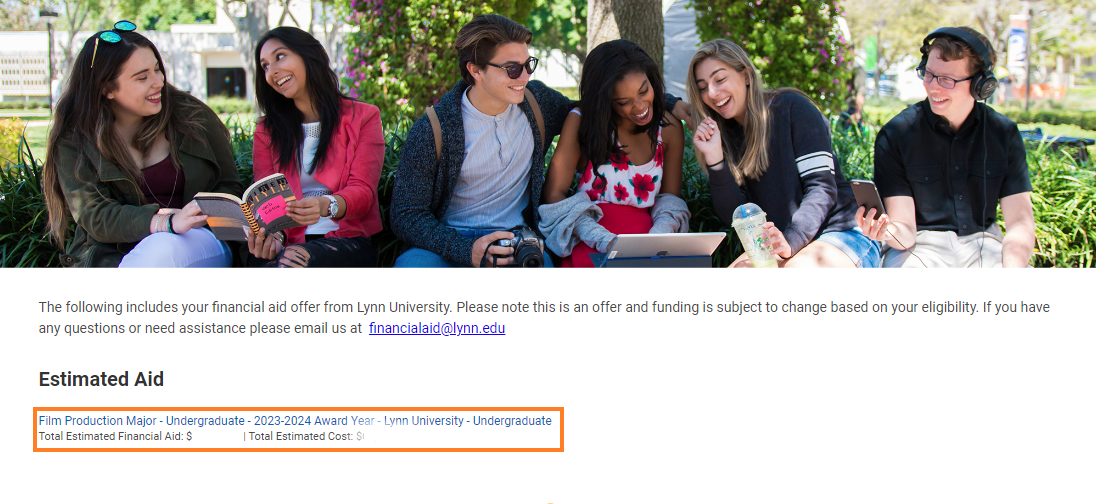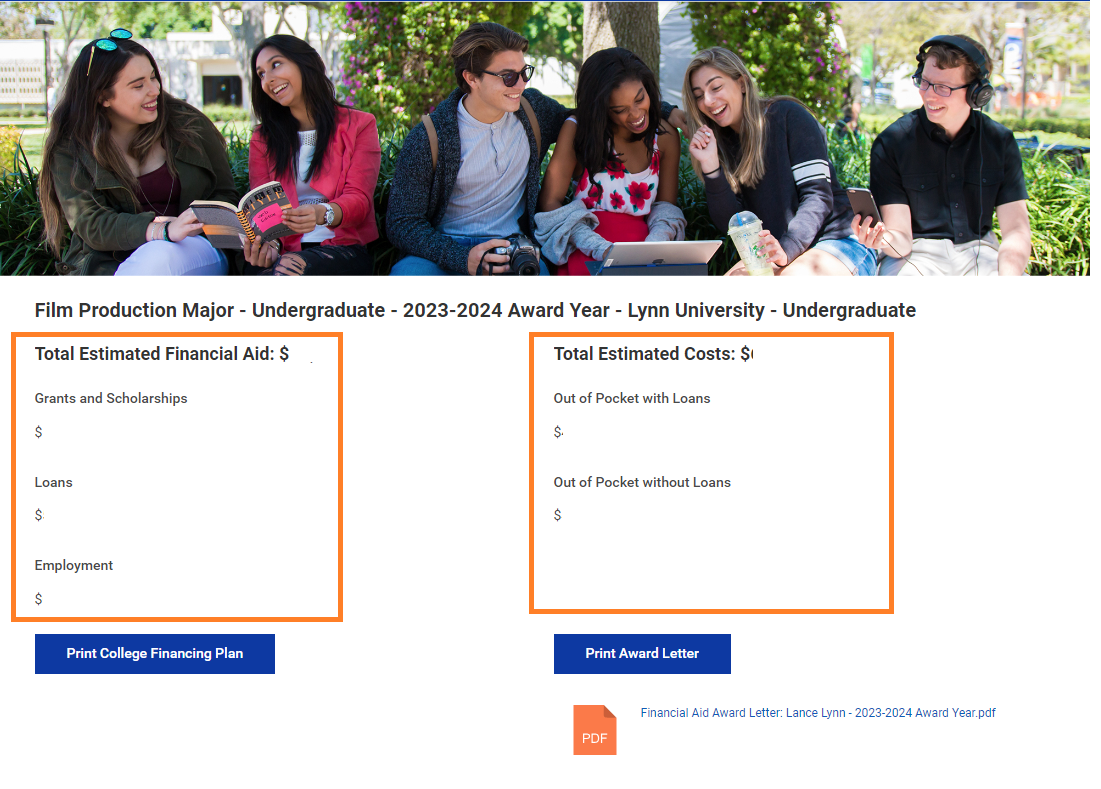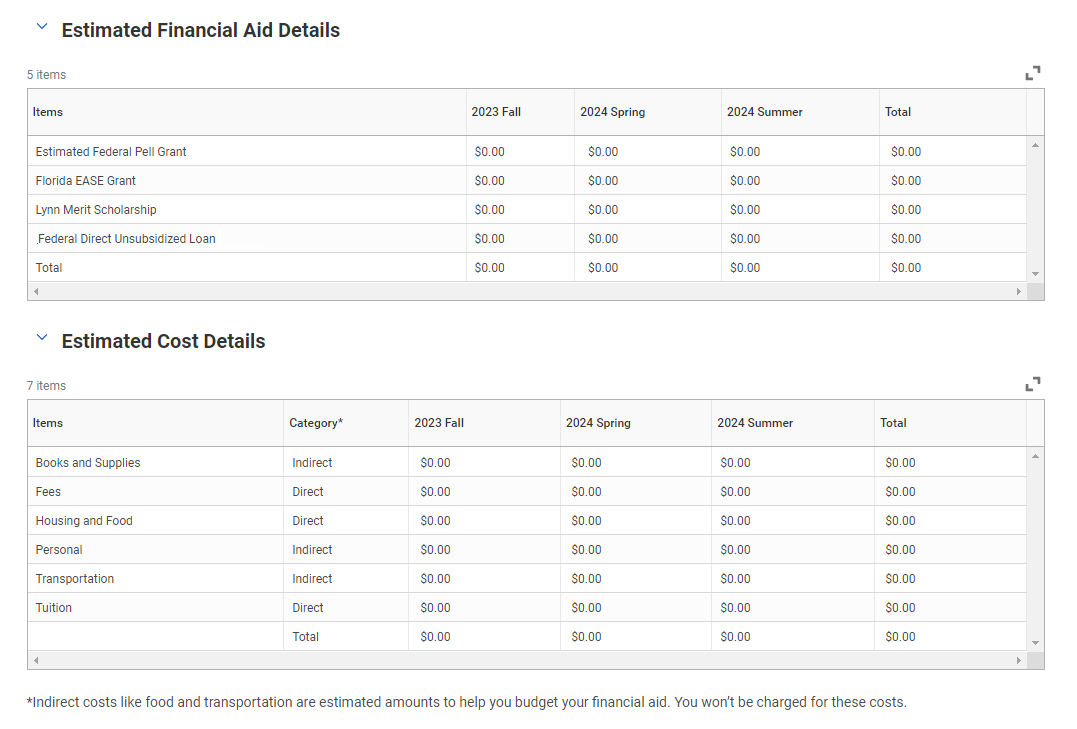On this job aid:
| Table of Contents |
|---|
| Info |
|---|
WARNING: Do not use the Create Account link. An account is automatically created for admitted applicants. |
FAST Portal Account
An account is automatically created for admitted applicants several days after your admission to Lynn University. You will receive an email to the email address from your admissions application
...
with your FAST portal account details.
Reset your
...
FAST account password
Check your email address (the one provided on your admissions application). You will receive an email with subject "Reset your password for your student account"
Click on the provided URL
Reset password for the FAST portal. Make sure you follow the password requirements
Sign in with your account credentials
Using your browser go to the URL https://wd5-student.myworkdaysite.com/lynn/New_Student
On the top right, select Sign In
Use your email account and the reset new password to log in to the FAST portal
Click the available links under FInancial Aid menuFinancial Aid menu
Depending on your specific situation you may have financial aid requirements to complete and/or financial aid packages to review.
If needed, use your browser arrows to navigate and go back to previous screens
Financial Aid Requirements (Actions)
If you have any actions to complete this link will be active on your account.
Click on the My Financial Aid Requirements (#Actions Required)
A list of actions to complete will be displayed on the screen
Some actions may direct you to other websites, other actions may require you to upload documents to the FAST portal.
View My Financial Aid Packages
To review your financial aid, click the link "View My Financial Aid Packages"
Select the link with your program of study and award year
Estimated Aid
The top part of the screen summarizes your estimated financial aid and cost of attendance. You can print a college financing plan and your award letter. They will be placed in your computer download folder.
The bottom part of the page will display a detail of your estimated financial aid and cost of attendance.