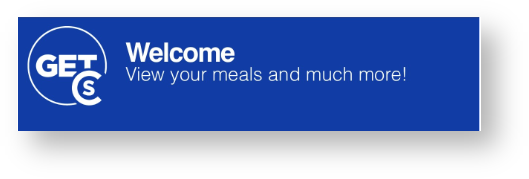| Anchor | ||||
|---|---|---|---|---|
|
Table of Contents
About Cbord GET
Cbord GET is an app where students and employees can now use their mobile device to swipe for meals among other things! Cbord GET also provides valuable information about account balances and spending history and enables you to report a lost or stolen Lynn ID card at any time of day or night and also allows you to find places to eat on campus!
Where Can I Use Cbord GET?
What Can I Do With Cbord GET?
Communication Schedule
Initial - IT Department, Institutional Research, Library
Reminder - IT Department, Institutional Research, Library
Initial - All Other Departments
Reminder - All Other Departments
Initial - Existing Students
| Feature | When | Phase |
|---|---|---|
View meal plan balanceAvailable Today | Phase 1 | |
Report/Lock/Unlock my employee ID card if lost or stolen | Available Today | Phase 1 |
View my meal plan usage history | Available Today | Phase 1 |
Find locations to use meal cardAvailable Today | Phase 1 | |
Update my picture on my employee ID card | Available Today | Phase 1 |
Submit picture for new employee ID cardAvailable Today | Phase 2 | |
Employees – Option to use my mobile device as my meal card | Available Today | Phase 2 |
Submit picture for new student ID card | Coming Soon! | Phase 3 |
Update my picture on my student ID card | Coming Soon! | Phase 3 |
Students – Option to use my mobile device as my meal cardComing Soon! | Phase 3 | |
Report/Lock/Unlock my student ID card if lost or stolen | Coming Soon! | Phase 3 |
When Can I Start Using Get?
IT Department, Institutional Research, Library
June 3rd 2019
Phase 1
All Other Departments
September 18th 2019
Phase 2
Students
January 13th 2020
Phase 3
What Do I Do Next?
- To start, download and install the CBord Get Mobile installed on your mobile device using the "How do I Access GET on a Mobile Device" instructions below
- Once you have it installed you have another option to access Cbord Get via a web browser if you would like. Use the instructions below, "How do I Access Get in a Browser".
Accessing GET
Include Page How do I Access GET on a Mobile Device How do I Access GET on a Mobile Device
| Include Page | ||||
|---|---|---|---|---|
|
Getting Help
Login Password Help
The GET app will look for your myLynn username and password once you have selected Lynn University.
| Info | ||||||
|---|---|---|---|---|---|---|
| ||||||
If you are continuing to have trouble logging into the application you may contact the Support Service Desk at:
|
Login PIN and Transaction Help
If you would like to report discrepancies with the the meal plan assigned or usage information found within the app, please contact Student Financial Services at 561-237-7185 or stopping into the Green Center to visit Student Financial Services (SFS) during university business hours. SFS will be able to confirm that you have the correct meal plan assigned based on what was purchased.
If you would like to report technical issues with the mobile app or the website you may contact the Support Service Desk at 561-237-7979 or stopping into the Library to visit the Support Service Desk on the first floor during university business hours.
Related articles
| Content by Label | ||||||||||||||||||
|---|---|---|---|---|---|---|---|---|---|---|---|---|---|---|---|---|---|---|
|
| Page properties | ||
|---|---|---|
| ||
|