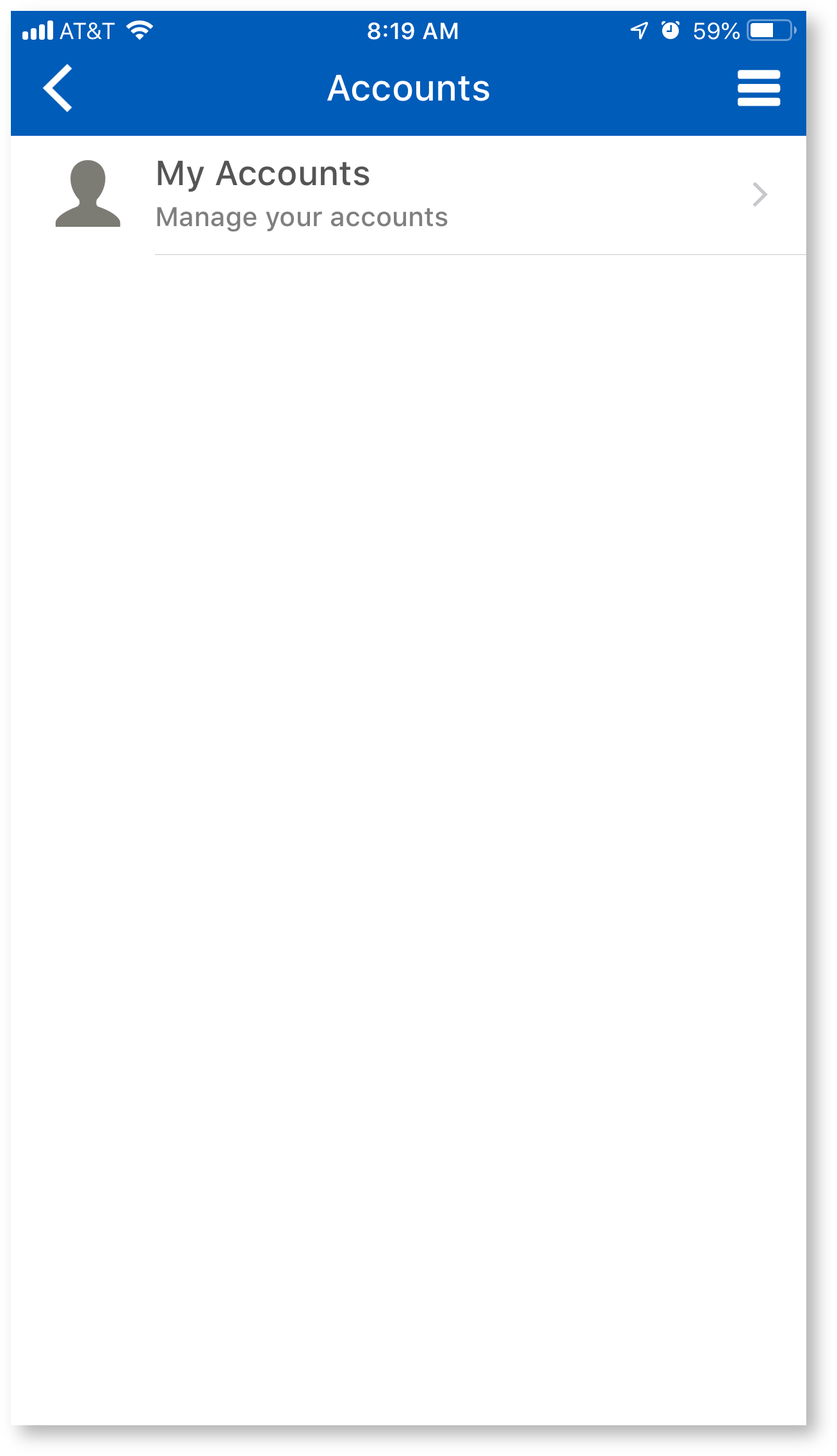...
- To start, download and install the CBord Get Mobile installed on your mobile device using the "How do I Access GET on a Mobile Device" instructions below
- Once you have it installed you have another option to access Cbord Get via a web browser if you would like. Use the instructions below, "How do I Access Get in a Browser".
Accessing GET
Accessing GET on a Mobile Device
...
You'll now be taken to the home page. For future logins you may be required to authenticate the account using a fingerprint or the PIN you set up for your GET account.
Accessing Get in a Browser
...
You'll now be taken to the Lynn University GET options page. Return to Top
Web Login
Select the "Login to Get Click here to login" link.
...
- FAQ: IT Support FAQ
- Open a Service Desk Issue: Lynn University Service Center
- Email: SupportServices@lynn.edu
- Call: 561-237-7979 (x7979)
- Customer Service Desk Location: First Floor Eugene M. and Christine E. Lynn Library
- Book an appointment
- Remote Support Portal
- Hours: Monday – Friday 8:00am – 5:00pm
...
Login PIN and Transaction Help
...